The Haryana Government has launched the HRMS Haryana portal, which is an essential platform for all Haryana employees. Through this portal, employees can access various details related to their work such as leave records, transfers, ACRs, promotions, seniority, and complete service book. All these tasks can be easily performed online using a mobile or laptop by following a few simple steps. Any Haryana Government employee with HRMS Haryana login credentials can avail the mentioned functionalities.
if any employees faces any issues on managing their profile and service and want to complains and need on the concerned problem then he/she can easily done through HRMS Helpdesk Portal. In this Article you will get full information how to file a complains.
How To file a Complaint on IFMS HRMS Helpdesk Portal ?
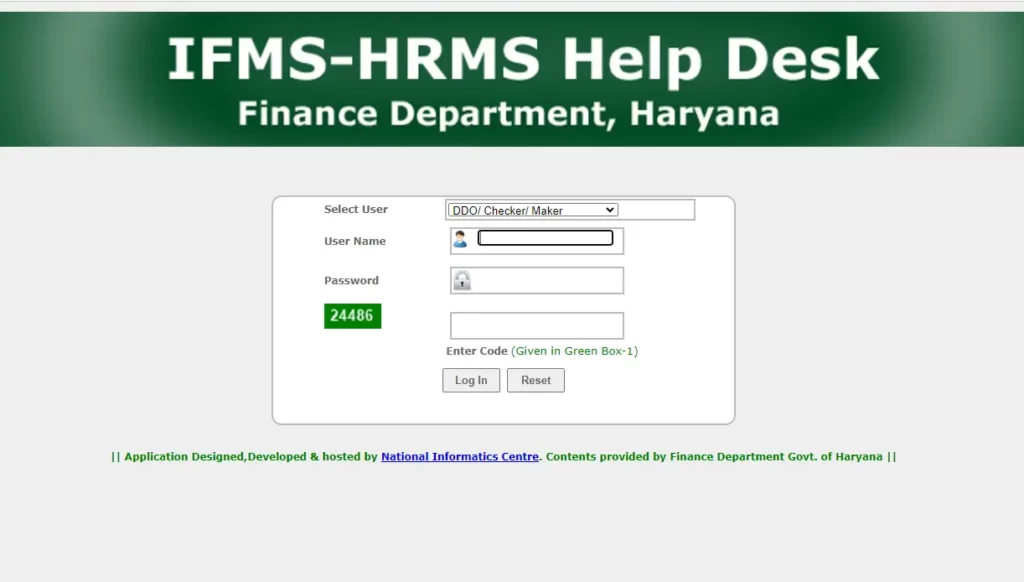
There are two ways to file a complains either by guest mode or by login through username and passwords.
Visit the official website for HRMS Helpdesk
Guest: First Select the guest then in new popup enters the mobile no.
After a OTP message will be come on provided mobile number
Enter the OTP and you will go into the dashboard. where you have to fill all the necessary query regarding to the problem.
Using the Login Details: Instead of selecting the guest select the checker/maker option.
enters the login details and then fill the captcha and hit Login Button.